Change, Chprop, Properties, Matchprop 객체의 특성을 바꾸어
페이지 정보
본문
change / ch
Command: CH
PROPERTIES
Command:
PROPERTIES 대화창이 뜸니다 . 대화창에서 속성변경
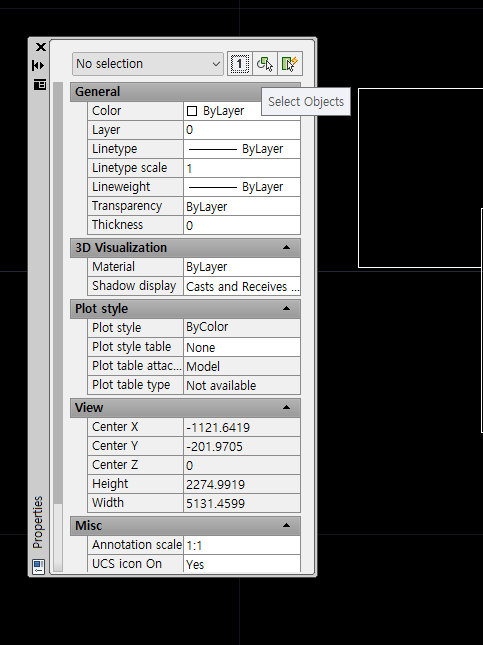
MATCHPROP : 객체의 특성을 복사
기본객체가 가지고 있는 특성을 다른 객체에 그대로 옮길 때 사용합니다.
Command: MA
MATCHPROP
Select source object:
Command: matchprop / painter / ma
Command: MA
MATCHPROP
Select source object:
Current active settings: Color Layer Ltype Ltscale Lineweight Transparency
Thickness PlotStyle Dim Text Hatch Polyline Viewport Table
Material Shadow display Multileader
Select destination object(s) or [Settings]:
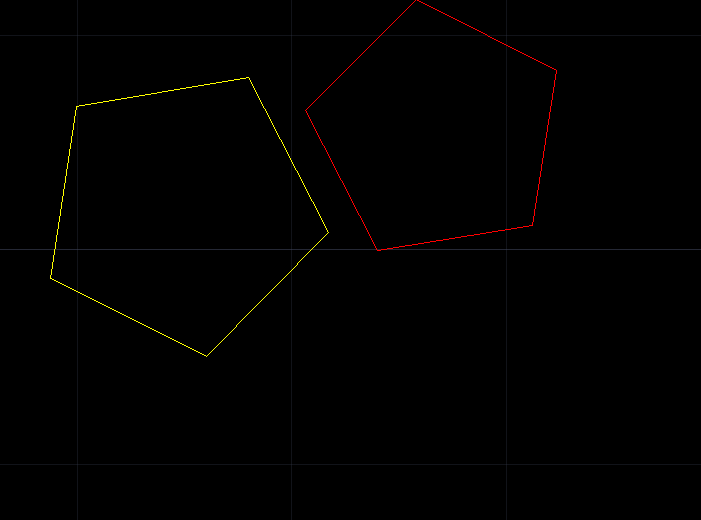
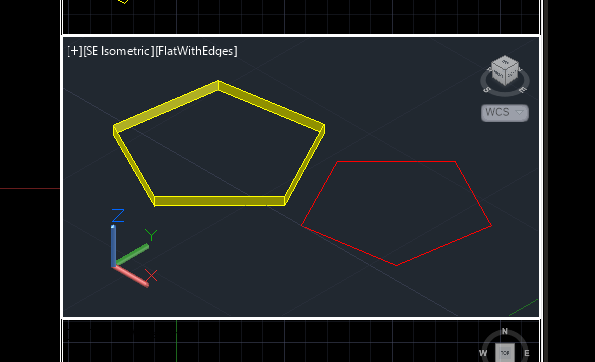
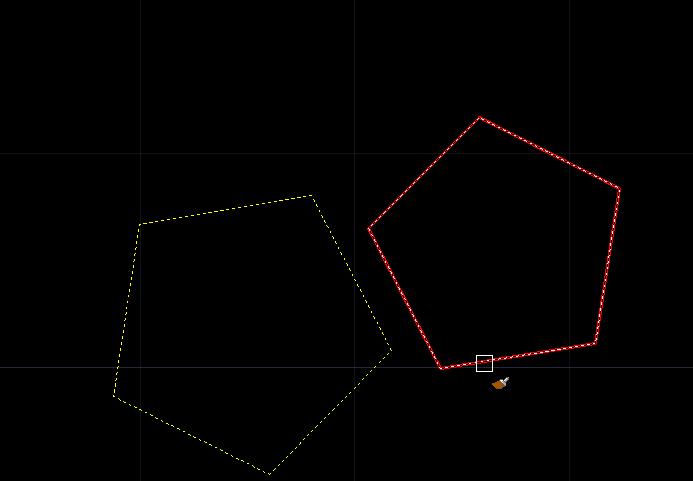
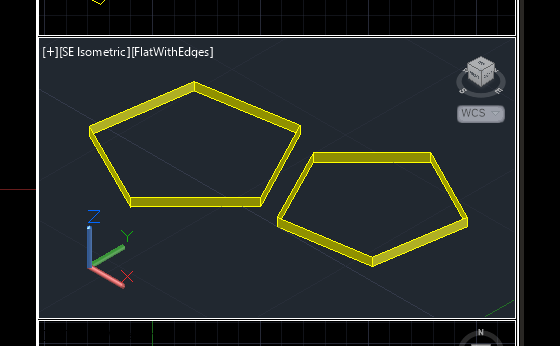
Command: MA
MATCHPROP
Select source object:
Current active settings: Color Layer Ltype Ltscale Lineweight Transparency
Thickness PlotStyle Dim Text Hatch Polyline Viewport Table
Material Shadow display Multileader
Select destination object(s) or [Settings]:
Select destination object(s) or [Settings]: s
셋팅에서 옮길 특성을 선택할수 있습니다.
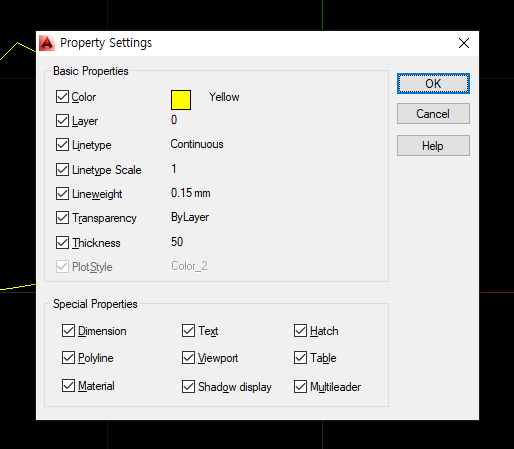
댓글목록
등록된 댓글이 없습니다.

