block 생성시 attdef 로 블록 속성값 설정하기
페이지 정보
본문
ATTDEF : 속성을 정의하는 명령
Command: I
INSERT
Specify insertion point or [Basepoint/Scale/Rotate]:
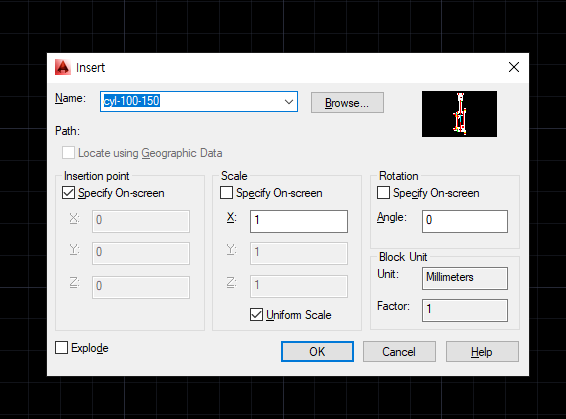
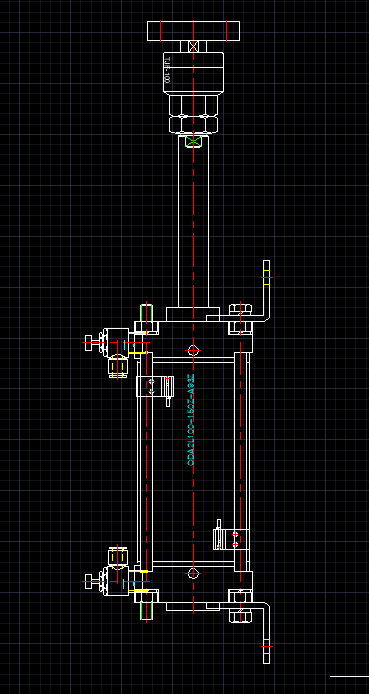
우선 블록 하나를 불러옵니다
단축키 i 를 누르면 insert가 실행됩니다.
Command: ATT
ATTDEF
Command:
Command: attdef (단축키 : att)
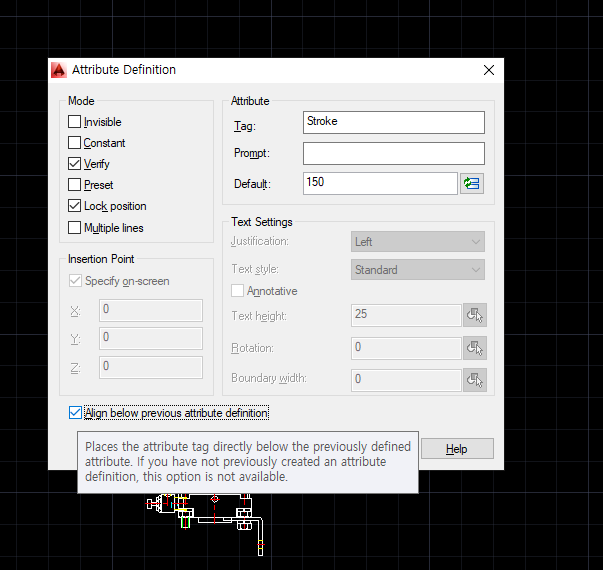
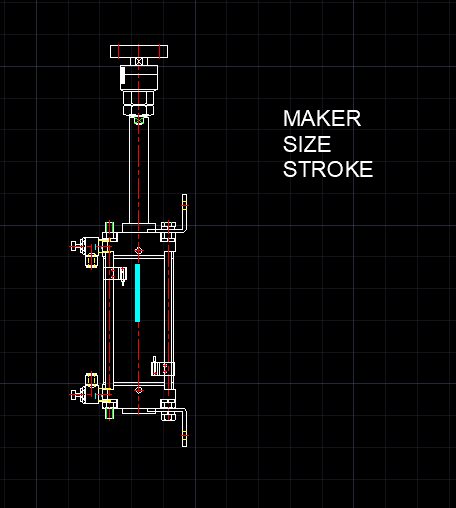
att 대화창에서 알맞은 속성을 넣고
Command: B
BLOCK Specify insertion base point:
Select objects: Specify opposite corner: 4 found
Select objects:
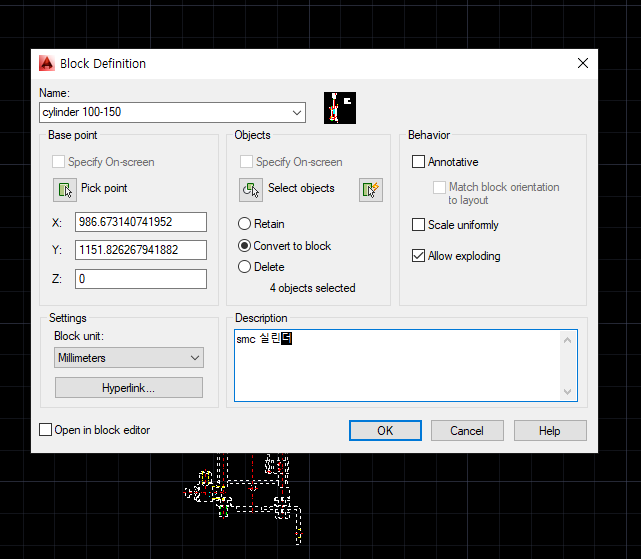
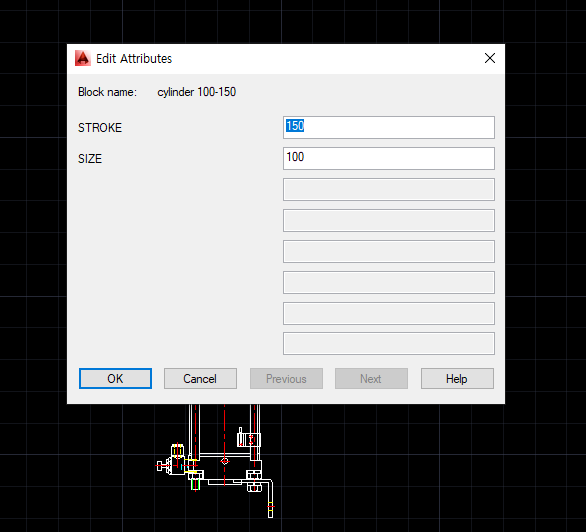
블록 만들때 속성값 변경 체크된거 확인한후 ok 클릭하면 속성입력된 블록이 만들어 집니다.
Command: _insert
Specify insertion point or [Basepoint/Scale/Rotate]:
Command:
Command:
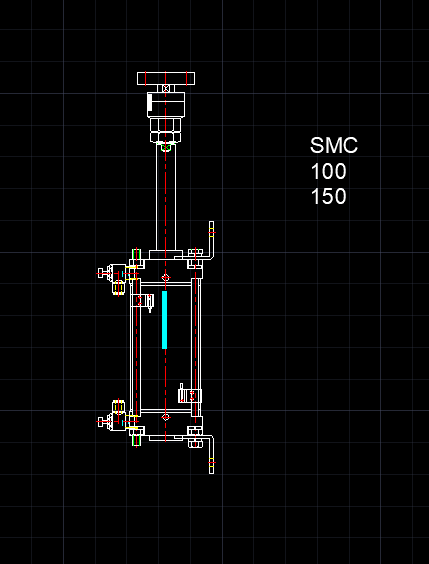
인서트 하면 메이트/사이즈/스트록 이 입력값으로 표시 됩니다.
ATTDISP : 속성의 화면 표시를 조정
Command: ATTDISP
Enter attribute visibility setting [Normal/ON/OFF] <Normal>:
Enter attribute visibility setting [Normal/ON/OFF] <Normal>: on (무조건 다 보이게 합니다.)
<On 상태 : invisible 체크 값도 보입니다.>
<Off 성태 : 모든 값이 안 보입니다.>
댓글목록
등록된 댓글이 없습니다.

