오토캐드 명령어 단축키 모음 acad.pgp 캐드 단축키 설정
페이지 정보
본문
AutoCAD 단축 명령어 설정방법
acad.pgp 파일 편집하기
Manage > Customization > Edit Aliases
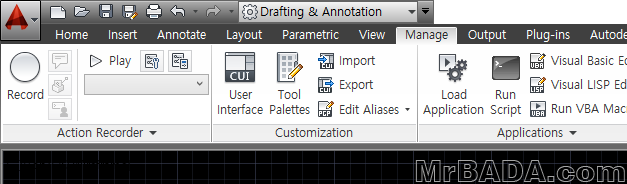
Manage > Customization > Edit Aliases
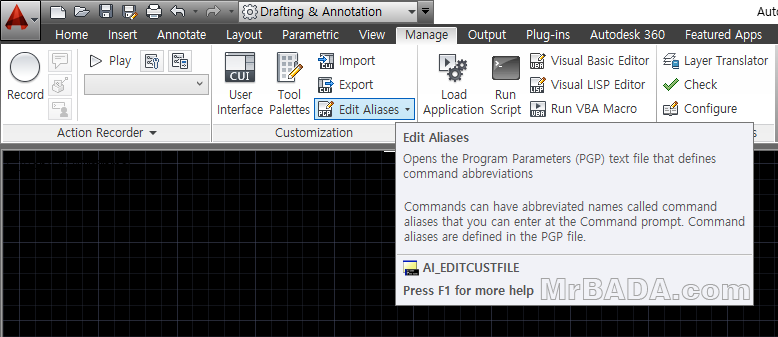
Manage > Customization > Edit Aliases > Edit Aliases
acad.pgp 파일이 메모장으로 열립니다.

메모장으로 acad.pgp 편집할때
같은 형식으로 복사해 넣으면 됩니다.
만약
3M, *3DMOVE
3P, *3DPOLY
AAA, *LINE
Command: AAA
LINE
Specify first point:
AAA를 추가 했을때 AAA 키가 하나면 Line 이 실행됩니다.
3M, *3DMOVE
3P, *3DPOLY
AAA, *LINE
AAA, *BOX
Command: AAA
BOX
Specify first corner or [Center]: *Cancel*
이처럼 acad.pgp 에 AAA 단축키가 중복 사용될때는 밑에 명령어가 실행됩니다.
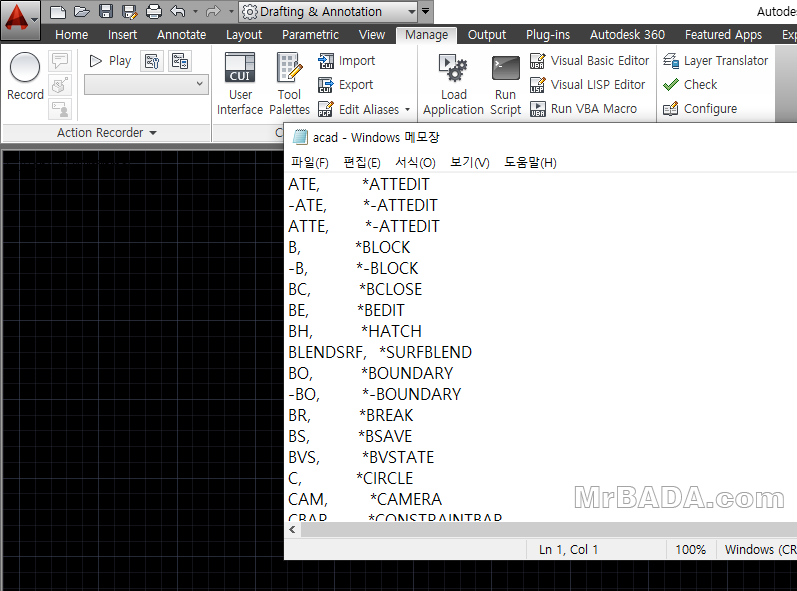
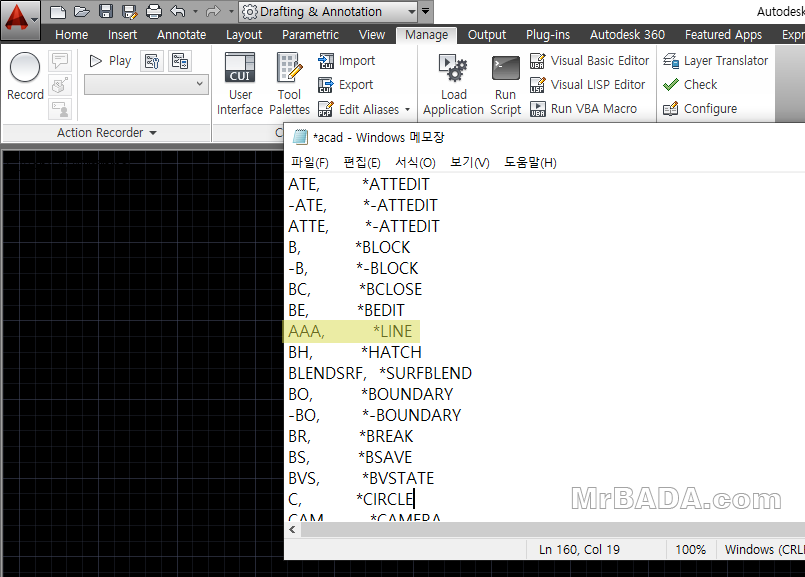
acad.pgp 파일 저장후
Command: REINIT
입력하면 아래 대화창이 뜨는데 PGP File 체크후 ok 클릭 하시면
오토캐드를 재시작 하지 않아도 편집한 명령어가 작동하게 됩니다.
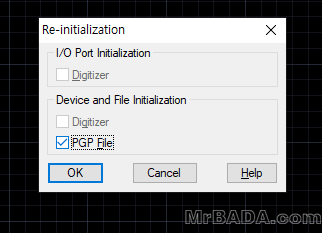
Command: AAA
LINE
Specify first point: *Cancel*
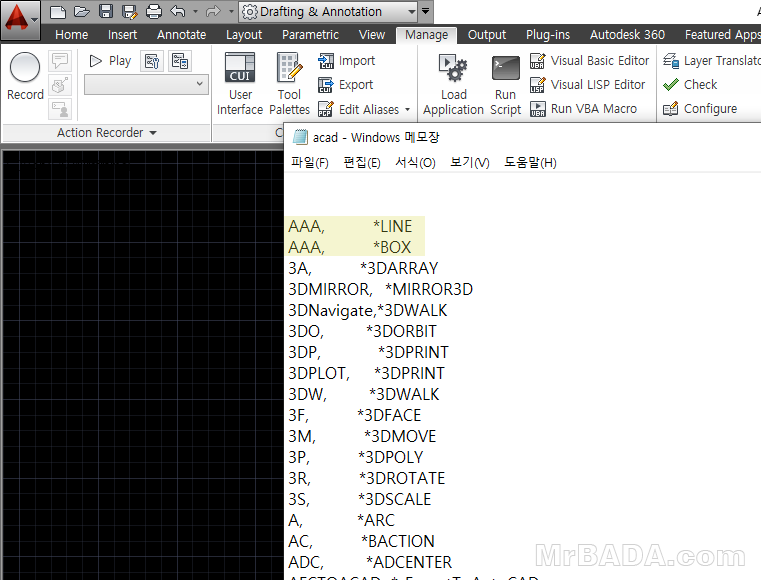
Command: AAA
BOX
Specify first corner or [Center]: *Cancel*
댓글목록
등록된 댓글이 없습니다.

