Rulesurf 서페이스 모델링
페이지 정보
본문
Rulesurf
두 개의 객체를 사용해서 면 생성
toolbar icon

Command: _rulesurf
Current wire frame density: SURFTAB1=6
Select first defining curve:
Select second defining curve:
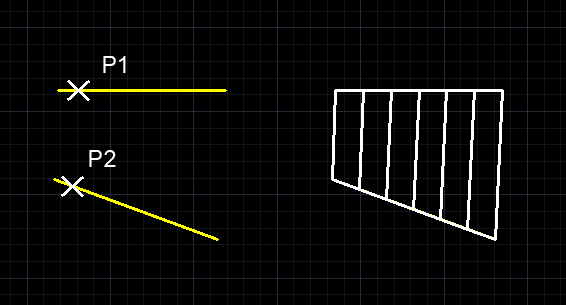
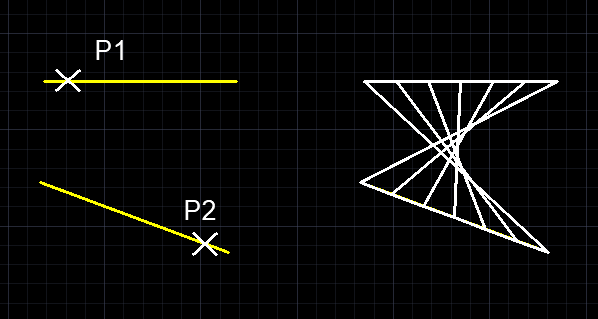
Rulesurf에서 객체를 선택하는 점의 위치에 따라 엇갈리는 면을 만들 수 있으므로 주의해야합니다
객체를 선택할 때는 반드시 비슷한 위치를 지정하여야 합니다.
Command: surftab1 (면의 갯수를 지정힙니다)
Enter new value for SURFTAB1 <6>: 20
Command: rulesurf
Current wire frame density: SURFTAB1=20 (현재 사용되는 면의 개수)
Select first defining curve:
Select second defining curve:
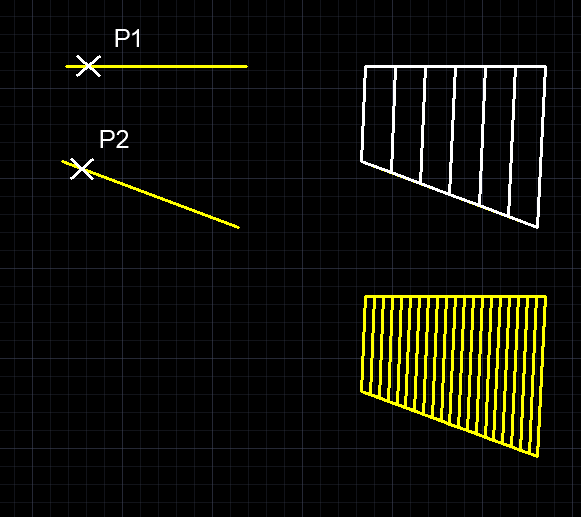
surftab1 값이 6일때 20일때
Command: _rulesurf
Current wire frame density: SURFTAB1=20
Select first defining curve:
Select second defining curve:
댓글목록
등록된 댓글이 없습니다.

